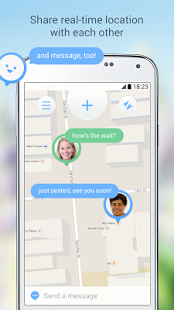Jink Beta 1.2.2
Paid Version
Publisher Description
** Featured in Google Play Store **
** Best New Apps of July from The Guardian, The Next Web, and more **
"Jink’s simplicity and some ingenious features help it stand out" - TechCrunch
"Jink marries privacy and location sharing beautifully" - Slash Gear
** Featured in Android Community and Android Police **
Exceptionally easy location sharing
· Share your location in just a couple taps!
· Location sharing ends automatically when you meet up.
Use Jink the next time you:
· Meet a friend for dinner, coffee, drinks, etc.
· Find your friends when you get out of class
· Commute home (and avoid texting while driving!)
· Pick up your kid from school or relatives at the airport
· Get together at a party
· Get lost
· Meet anyone, anywhere
We know you’ll love it!
Jink combines messaging with real-time location sharing to make meeting up fun and stress-free.
Jink is:
· Easy: no sign-up required; start a Jink in a couple taps
· Private: share only with people you choose
· Live: your icons move in real-time
· Temporary: location sharing ends automatically when you meet up
· Battery-efficient: optimized for best battery consumption
Frequently Asked Questions: http://www.jinkapp.com/app/faq/en.html
Feedback: we'd love to hear your feedback! Let us know what you think at support@jinkapp.com or through the Feedback form in the app.
About Jink Beta
Jink Beta is a paid app for Android published in the Other list of apps, part of Communications.
The company that develops Jink Beta is Greenhouse Apps, Inc.. The latest version released by its developer is 1.2.2.
To install Jink Beta on your Android device, just click the green Continue To App button above to start the installation process. The app is listed on our website since 2014-10-13 and was downloaded 6 times. We have already checked if the download link is safe, however for your own protection we recommend that you scan the downloaded app with your antivirus. Your antivirus may detect the Jink Beta as malware as malware if the download link to com.greenhouseapps.jink is broken.
How to install Jink Beta on your Android device:
- Click on the Continue To App button on our website. This will redirect you to Google Play.
- Once the Jink Beta is shown in the Google Play listing of your Android device, you can start its download and installation. Tap on the Install button located below the search bar and to the right of the app icon.
- A pop-up window with the permissions required by Jink Beta will be shown. Click on Accept to continue the process.
- Jink Beta will be downloaded onto your device, displaying a progress. Once the download completes, the installation will start and you'll get a notification after the installation is finished.